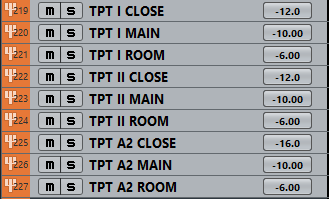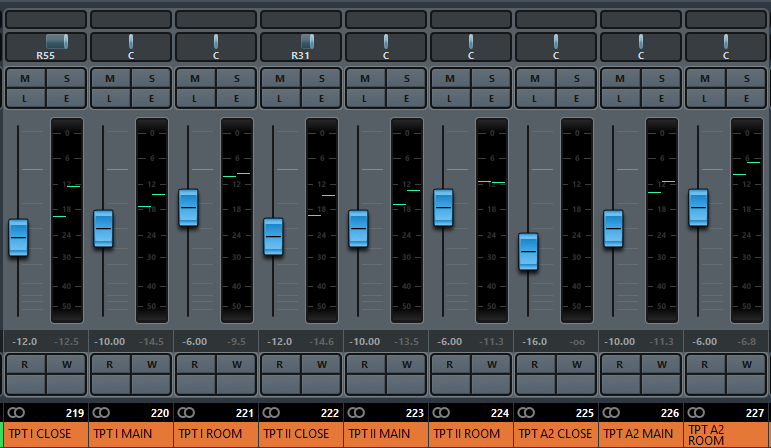In this chapter we will be setting up the trumpets. For brevity’s sake I will not be explaining the routing in as much detail as I did in the first chapter.
Out of all the brass instruments I struggled the most with the trumpets. I’ve tried all sorts of crazy setups, one more convoluted than the next to try to push the trumpets back into the room without losing the directness and brightness I desired in the sound. Many crazy EQ curves and cups of coffee later I ended up scrapping a lot of what I had been doing and went back to just blending microphone positions. To my ears, this ended up yielding the best result, especially in the context of the other brass instruments. The ultimate difference compared to the default CSB Mix is only slight, but it is there. Have a listen for yourself if you find the difference worth the effort, and if not, you can simply stick to the mix mic and call it a day!
Kontakt.
The setup within Kontakt is similar to the one we did for the horns. In fact, it is identical except that we use a different combination of microphone positions.
- Load 2x Solo Trumpets and 1x Trumpets a2.
- Apply the transposition trick to the 2nd trumpet (tune down by -2st, add midi modifier to transpose incoming midi back up, and don’t forget to reprogram the keyswitches!).
- Set all microphone positions to unity gain (0db) and center pan them.
- Route all microphone positions out to Kontakt stereo outs. Once again, you have to decide for yourself if you want to take the extra step to route the Kontakt stereo outs into groups (I do), or simply apply all processing directly on these stereo outs. If you’re not sure what I’m talking about, please refer back to the first chapter.
- For the 2 solo trumpets enable the close, main, and room microphones.
- For the a2 trumpets, enable only the close and main microphones.
- The kontakt volume for all three instruments is at -6db.
Volumes.
I’m assuming that you will have setup the necessary groups and routing in your DAW. Alternatively, you could also apply these volume settings directly in Kontakt because, believe it or not, we’re not going to be adding any insert effects/processing to the trumpets.
Panning.
In this instance I’ve only panned the close mics of the two solo trumpets and used Cubase’s builtin panning control to do so.
Is that all?
Yes! But that doesn’t mean you can’t give this your own twist. You can experiment withusing Panagement instead of standard volume-panning or, if you’re feeling adventurous, use the MixerDelay in Cubase. If you’re not yet familiar with how the mixerdelay works, you can read up on the Haas effect here, but the basic idea is this: by delaying the sound in one speaker (L or R), the sound will appear to come from the opposite speaker. The MixerDelay plugin in Cubase is especially useful because it shows you the (perceived) distance in meters and allows you to combine the Haas effect with regular volume panning. There are plenty of good explanations of this effect online, but I can especially recommend Mike Verta’s (paid) masterclass on templates where he covers this (and much more) in great detail. For the record: I am not affiliated with Mike Verta in any way, I’ve just gotten a lot out of his masterclasses and can recommend them to anyone who’s serious about learning the craft of composing.
Wrapping up.
I’ll leave you with a couple more closing thoughts.
First of all, I have not yet included any reverb sends in this overview even though those are present in my template. The reason for this is that the reverb setup I have is slightly unorthodox and will require it’s own chapter. That said, reverb really just is the cherry on top and you can use whatever reverb solution you like best (or none at all!). If you want your trumpets to sound more distant, you can experiment with setting your reverb send of choice to pre-fader and simply drop the volume on the “master” instrument groups for trumpet I/II/a2 until you get a dry/wet blend that you like.
Whenever I use the CSB trumpets, I always end up feeling like they are the weakest part of CSB. I find the attack on the repetition shorts to not be as crisp as I would like and I often end up layering in some kind of other trumpet sound to support CSB. If I want to emulate more of a vintage Williams/LSO kind of trumpet sound I find that the Hollywood Brass trumpets supplement CSB brilliantly because they’re quite bright and really pack a punch that CSB lacks. In fact, the 3 Trumpets StaccS patch in Hollywood Brass is absolutely fantastic for doing very crisp short shorts that CSB can’t pull off.
[kofi]